Xfinity Stream
Redefining “remote control” with an app that lets you watch and record TV on your phone or tablet.
Comcast is one of the largest media companies in the world. Their Xfinity brand focuses on providing television, high‑speed internet, and telephone services, as well as security and automation services to residential and business customers.
With the launch of the iPad in 2010, Comcast Interactive Media, the group charged with the development and oversight of digital media initiatives, immediately recognized the device (and its smaller phone counterparts) as a supplement to and possible one day replacement for the traditional set-top box. Their CEO had even filmed a promotional video illustrating how an iPad could be used to change the channel on a set-top box. They hired us to help assess the possibility of making their channel-changing demo a reality.
What started out as a two-week consulting agreement has turned into an eight-year relationship. Comcast typically reserves Mercurians in six to 12‑month increments to work alongside their internal development team. Five Mercurians are currently partnered with Comcast.
- iOS Development
- Android Development
OUR ROLE
- 5 People
TEAM
- Ongoing since 2010
DURATION
Impact
Our first Xfinity TV mobile partnership was a product that allowed users to browse a TV guide, change the channel on their set-top box, and initiate recordings from their iPad and iPhone. An Android app soon followed, again pairing Mercury and Comcast team members. Over the years, Mercury has worked with Xfinity to create related apps like Xfinity TV Sports Remote, as well as a first-of-its-kind application allowing Xfinity TV customers to browse their DVR recordings and download content for offline viewing. After several years of iterations, the functionality from all of the applications has been consolidated into the current Xfinity Stream app, an application that remains at the forefront of offerings from television providers.
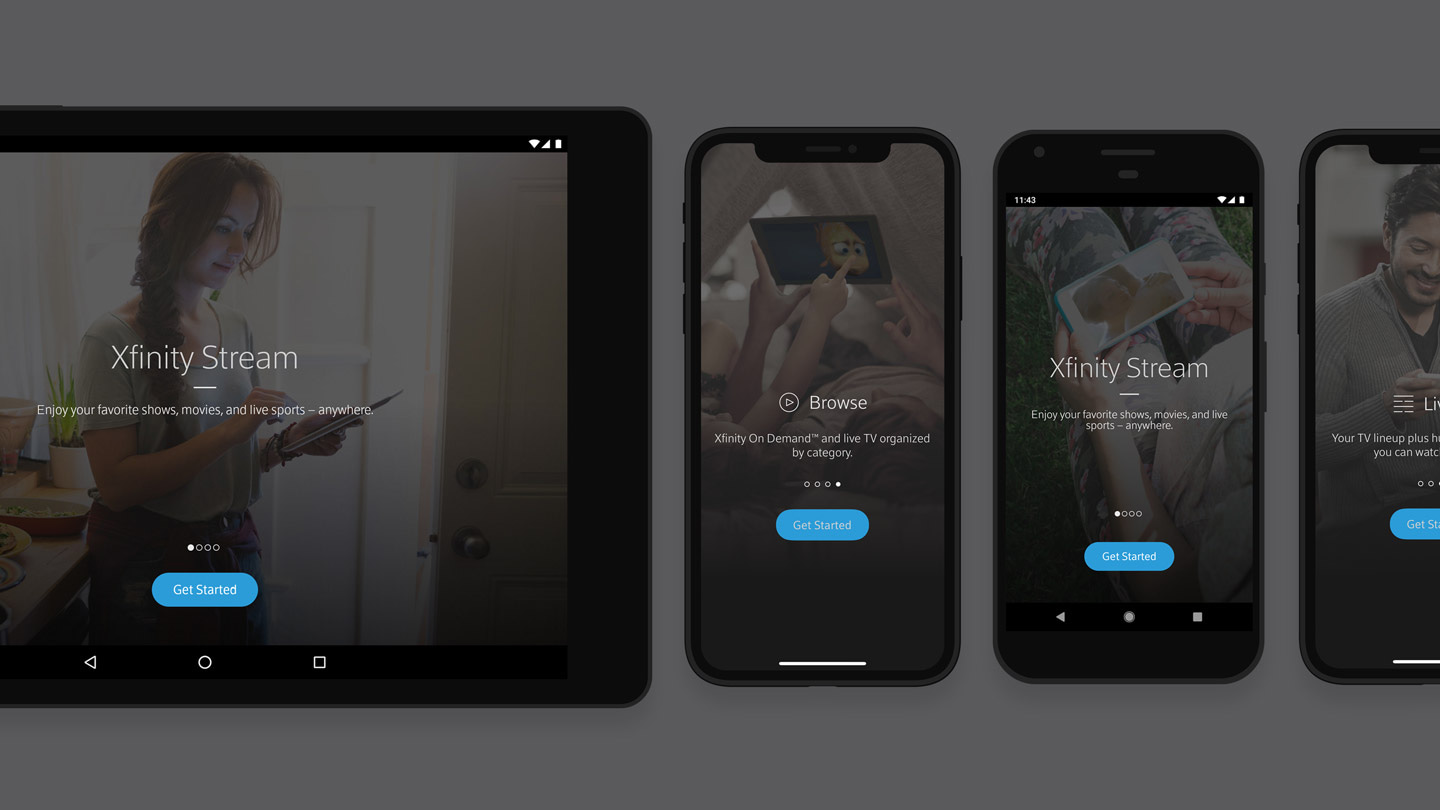
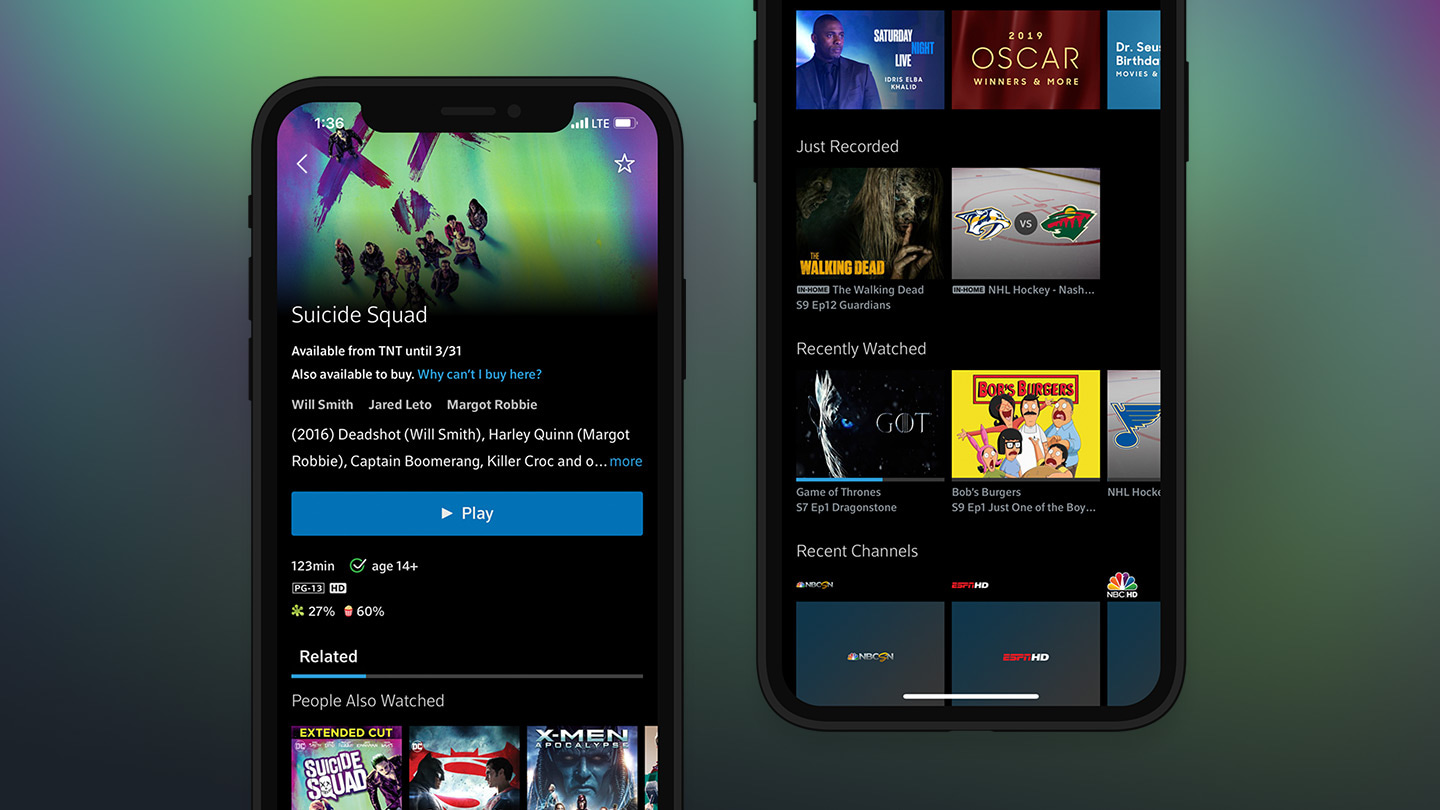
Challenges
Channeling success
One of the first challenges Mercury tackled was how to effectively display a channel guide containing hundreds of channels, all with two weeks’ worth of programming information, without sacrificing scroll performance. The team developed a proprietary content delivery mechanism that condensed a massive amount of text into a small, easy to consume binary string that was then unpacked on the client side, allowing for easy caching and features such as filtering and search.
Creative downloading
On the initial version of the TV Go app, the offline downloading presented a challenge, because the video needed to remain both DRM protected and work with other features, such as parental control. Because of their massive video library, Comcast wasn’t too keen on creating yet another encode to support this feature in the application, so Mercury devised a way to take the HLS stream, download its pieces, and stitch it back together on the iPad upon completion.